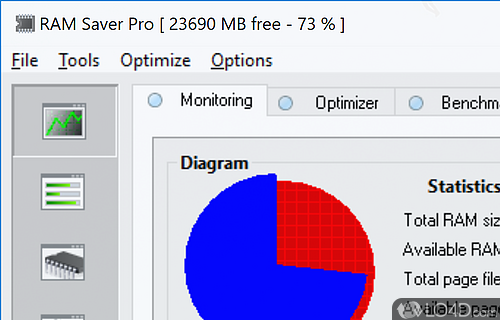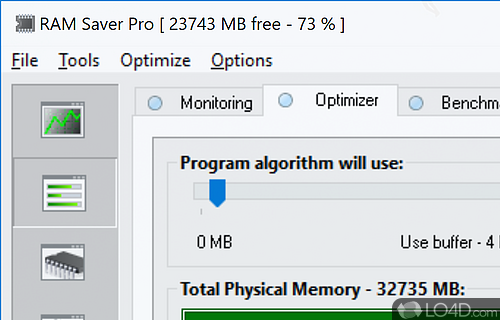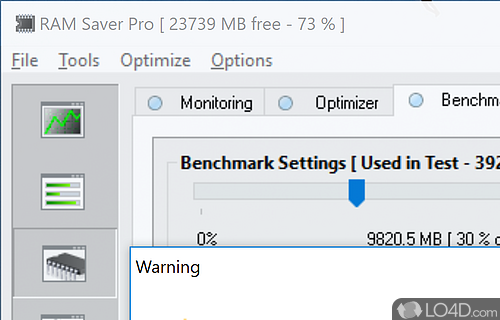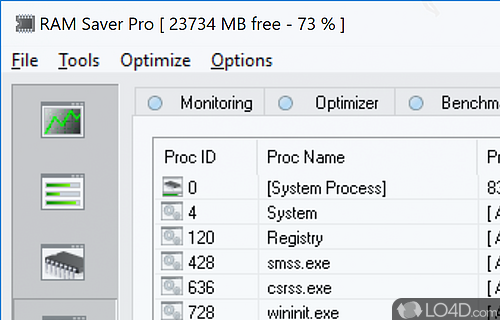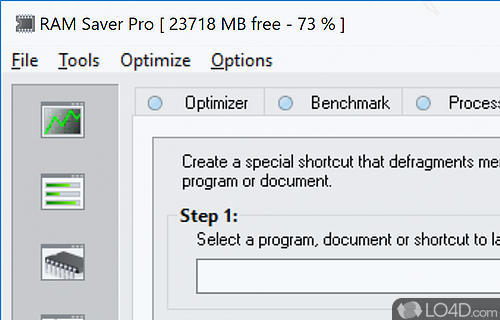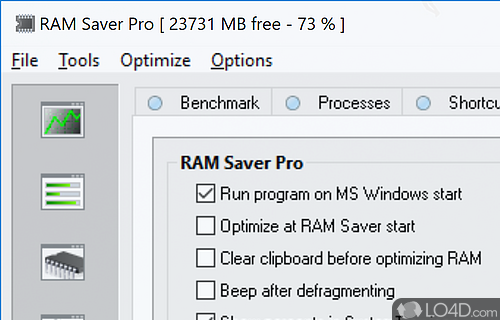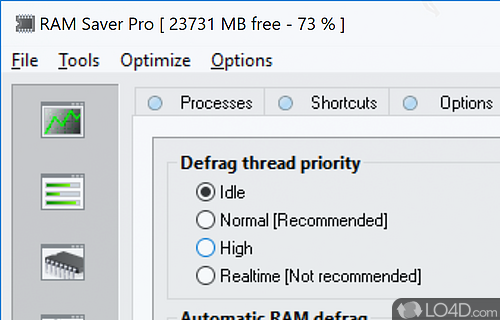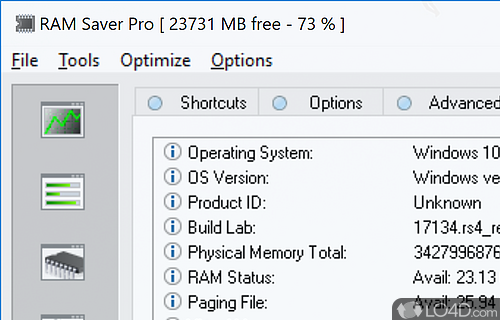Software that optimizes and monitors system memory usage for better performance and stability.
RAM Saver Pro is a shareware RAM tweaking app and benchmarker developed by WinTools Software Engineering for Windows, it's powerful, straightforward and helpful.
The download has been tested by an editor here on a PC and a list of features has been compiled; see below. We've also created some screenshots of RAM Saver Pro to illustrate the user interface and show the overall usage and features of this RAM tweaking program.
Easy-to-use RAM optimizer tool that will keep your computer running faster
Easy-to-use RAM optimizer tool that will keep your computer running faster. It increases the operation system performance by making more memory available for your applications. Defragments system memory, increasing the efficiency of your CPU and motherboard caches. It also recovers memory leaks from corrupted applications, and it temporarily flushes unused libraries to disk.
Features of RAM Saver Pro
- Automatic Optimization: Scheduled and real-time memory cleaning.
- Benchmarking: System performance testing for stability and speed.
- Clipboard Cleaning: Automatically clears clipboard to save memory.
- Compatibility: Works alongside other optimization and antivirus software.
- Control Panel: Intuitive interface for easy software management.
- Customizable Settings: Tailored optimization according to user preferences.
- Detailed Reports: Comprehensive logs of memory and performance stats.
- Fast Optimization: Quick freeing of memory with minimal resource use.
- Memory Defragmentation: Consolidates free memory for improved efficiency.
- Memory Optimization: Efficient management to free up RAM.
- Performance Monitoring: Real-time tracking of CPU and memory usage.
- Shortcut Creation: Easy access to system tools and settings.
- Startup Manager: Control over applications launched at system boot.
- System Tweaks: Adjustments to enhance overall system performance.
- Tray Indicator: Quick view of system resources from the system tray.
Compatibility and License
This download is licensed as shareware for the Windows operating system from benchmark software and can be used as a free trial until the trial period ends (after an unspecified number of days). The RAM Saver Pro 26.2.1 demo is available to all software users as a free download with potential restrictions and is not necessarily the full version of this software.
What version of Windows can RAM Saver Pro run on?
RAM Saver Pro can be used on a computer running Windows 11 or Windows 10. Previous versions of the OS shouldn't be a problem with Windows 8 and Windows 7 having been tested. It comes in both 32-bit and 64-bit downloads.
Filed under: